If you recently applied for the Continental Surge Mastercard credit card you’re probably wondering how to activate a new card so that you can begin taking full advantage of your new found purchasing power. Before activating your card you’ll need to have received it in the mail, which the company says takes about 3 business days.
After you receive your new card there are 2 activation methods available (online or over the phone) both of which are extremely simple. Whether you prefer to activate your card online or if would like to activate your card over the phone we’ve covered methods so that you can get your card activated and begin using it as soon as possible.
Just read below for a simple step-by-step guide to activating your new Surge credit card. Activation will only take a few minutes and once activated you can begin using your new card immediately.
How to Activate Your Surge Credit Card?
You can activate your card by visiting the webpage found on the sticker on the front of your new card or by calling the number found on the sticker. Online activation is our preferred method since it allows you to enroll in Continental’s online banking at the same time. This enrollment allows you to make payments, view all account activity, view current and previous account statements, see all payment history, check your available credit and credit card balance and much more!
All new cards must be activated within 30 days of receiving them in the mail and after 30 days if you haven’t activated your card you will have to call the company and request a new card.
How to Activate Your Surge Card Online?
Online activation is incredibly easy. Just visit https://www.surgecardinfo.com/ and click on the “Activate My Card” button in the main menu. You can also login to your account or apply for a new Surge card at this page.
You will be brought to an activation page where you’ll need to enter the last 4-digits of your new credit card, the last 4-digits of your social security number and your 5-digit billing zip code.
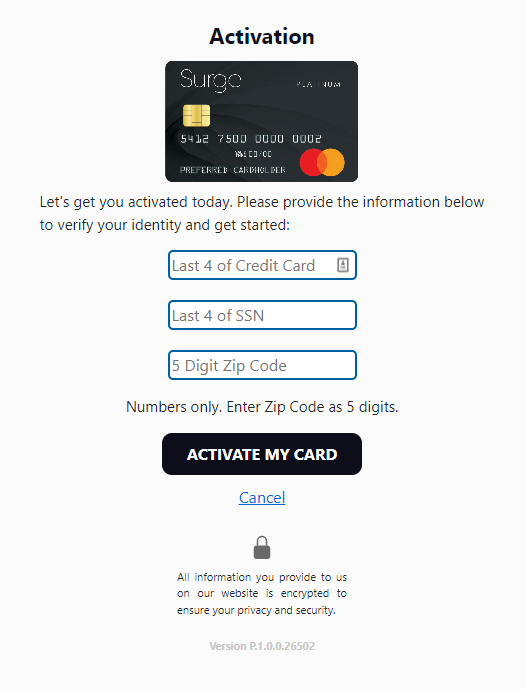
After entering the info just click the “Activate My Card” button. Once you click this button your card will instantly be activated and you’ll have the option to register for the online banking portal which will require you to create a username and password and enter other personal information such as your email address. We strongly encourage everyone to sign up for online banking so that you can quickly and easily manage your account online 24/7 wherever you have access to an internet connected device.
How to Activate Your Surge Card by Phone?
To activate your card over the phone you’ll need to call the number found on the sticker on the front of your card. If your card does not come with a sticker you can also call the number found on the back of your card or the general customer service number works too, 1-866-449-4514!
When you call you’ll reach an automated system that will ask you what you need help with. Simply say “activate my card” and the system will connect you with an agent who can help you get your card activated.
Have your card ready because once connected with an agent they will ask for the last 4-digits of the card, the last 4-digits of your social and your billing zip code. Once you provide this information the customer service agent should be able to activate your card and you will be able to use it immediately.
How to Register for Online Banking to Manage Your Surge Card?
After activating your card over the phone you will still need to visit https://www.surgecardinfo.com to register for online banking so that you can manage you credit card account online.
Just visit surgecardinfo.com and click on login in the main menu and then on the next page click “register for account” found below the log in button. On the next page key in the last 4-digits of your card, the last 4-digits of your social security number and the billing zip code associated with your account and click next.
On the next page you’ll need to create a username and password for future access. Once this step is completed you will have access to the online banking portal to manage your new credit card account 24/7.
