After a great deal of anticipation from consumers about what VocalTec Communications was going to include in the upgrade to the magicJack Plus VoIP device, it has finally been released as the magicJack Plus 2014.
Features of the New magicJack Plus 2014
- Free VoIP Local and Long Distance Calls
- Free Calling to Anywhere in the United States from Overseas
- Free local number provided
- Option of choosing a vanity number for an addition cost
- Free Caller ID
- Free Call Waiting
- Free Voicemail
- Free Directory Assistance
- Special VoIP 911 Emergency Service Available
- No Contract
- No Cancellation Fees
- No Monthly Phone Bills
- No Credit Card or Billing Information Required
- No Computer Required*
*Users will need Internet access to register their magicJack Plus 2014 device (This can be performed on a tablet, smartphone, or other Internet-accessible device)
New Dimensions of the magicJack Plus 2014
Although very similar in size to the previous model of the magicJack Plus, the New magicJack Plus 2014 is slightly larger, and slightly heavier. The extra weight is likely due to the device’s enhanced hardware that optimizes its capabilities to function as a stand-alone unit. The device features 2 USB ports, Internet and phone ports (same as the previous model), and a micro SDIO port. This SDIO port, which stands for Secure Digital Input Output, has been found on many types of electronic devices for several years. Although there are numerous functions of the SDIO port, an SDIO port allows devices to interface to Wi-Fi. Although the New magicJack 2014 is lacking Wi-Fi capability, the presence of the SDIO port indicates that the company likely has big plans to incorporate the capability into the company’s services in the near future.
Upgrades Found in the magicJack Plus 2014
Enhanced Sound Quality
Thanks to the innovation of an even better High Definition Voice technology, users of the magicJack Plus 2014 can expect to have even better sound quality than before. Many have said that the New device provides the highest sound quality of any home or business VoIP device, and much better sound quality than what has traditionally been provided by standard home telephones.
Take Your Phone Number Anywhere
With the multiple functionalities of the New magicJack Plus 2014, users can take their home number with them wherever they go. They no longer have to worry about making sure their calls are forwarded to a mobile phone, hotel, or relative’s home. If you own a business this means you can bring your business VoIP line anywhere in the world. By plugging the magicJack Plus 2014 device into their computer, they will have the ability to make and receive phone calls from anywhere. This feature is ideal for individuals who travel frequently, as they can continue business as usual from hotels, their friends’ and family members’ homes, or even Europe.
No Computer Required
The hardware that has been installed on the New magicJack Plus 2014 allows it to act as a completely stand-alone unit. Rather than having to keep a computer turned on all the time, the device no longer requires a constant connection to a computer. However, users should know that the registration of the device requires at least temporary access to an Internet connection. However, the registration of the device can be accomplished with a tablet, smartphone, Blackberry, Windows Phone or any other electronic device that can connect to the Internet including the iPad and iPhone.
Plug the magicJack Plus 2014 Into the Wall
The New magic Jack Plus 2014 can now plug directly into the wall, rather than into a modem, router, or computer. This helps make the device easier than ever to access and set up.
Setting Up the magicJack Plus 2014
The new magicJack Plus 2014 is easier to set up than any other VoIP device that has been released. There are just a few simple steps to follow, which can usually be accomplished in the matter of just a few minutes. In fact, after the cables have been plugged into their appropriate ports, the longest part of the process is the registration of the device. Steps for Setup for the device include:
- Plug the included Ethernet cord into the magicJack Plus 2014 unit into the Internet port.
- Plug the magicJack Plus 2014 unit into a power supply (when using it independently from a computer or router)
- Plug your phone’s cord into the magicJack Plus 2014 device, and into a standard home telephone. The magicJack Plus 2014 will work with a corded, or a cordless telephone.
- Register the device on the company’s registration website at mjreg.com
*Note: Registering the device as an Upgrade may cause the previous magicJack Plus unit to deactivate, while also causing users to lose any call time that they may have previously paid for. As a result, many beta testers recommend setting up the device as a “New Account.”
How Much Does the magicJack Plus 2014 Cost?
Much like previous models of the magicJack device, the New magicJack 2014 device will cost consumers about $59.99 initially. This includes the 2014 magicJack Plus Unit, a USB connector for use with a computer, an Ethernet cable, and a power cord. This cost also includes the first 6 months of service. After the 6 month period ends, the magicJack Plus 2014 service will cost consumers $29.95 per year. However, as with previous models, VocalTec allows consumers to purchase five years in advance for a cost of only $19.95 per year. This is once again the lowest cost of any full service home or business VoIP device in the world.

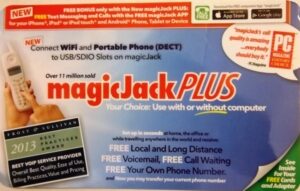
Does the magic jack 2014 permanently connected to my existing modem allow my cell phones to call using voip? I want to drop my existing landline and costs from AT&T but keep their internet even though we only have 2g in our location. I plan to purchase a verizaon plan where the phone has 4g LTE and be able to choose if I want tower or modem. My current plan with T mobile is only 2g in my area and I can’t get to the tower even though it’s one (1) mile away ; so everything I do I have to use wifi.